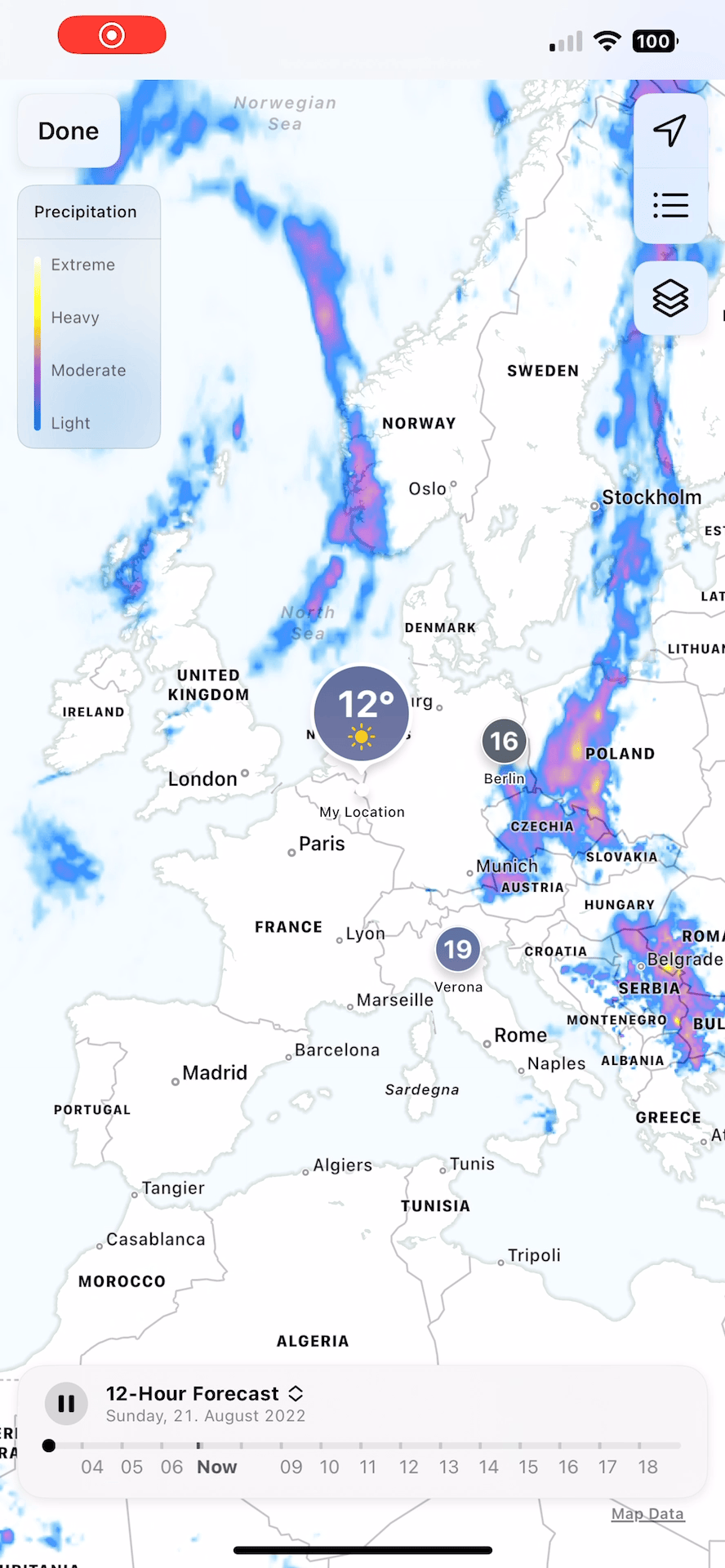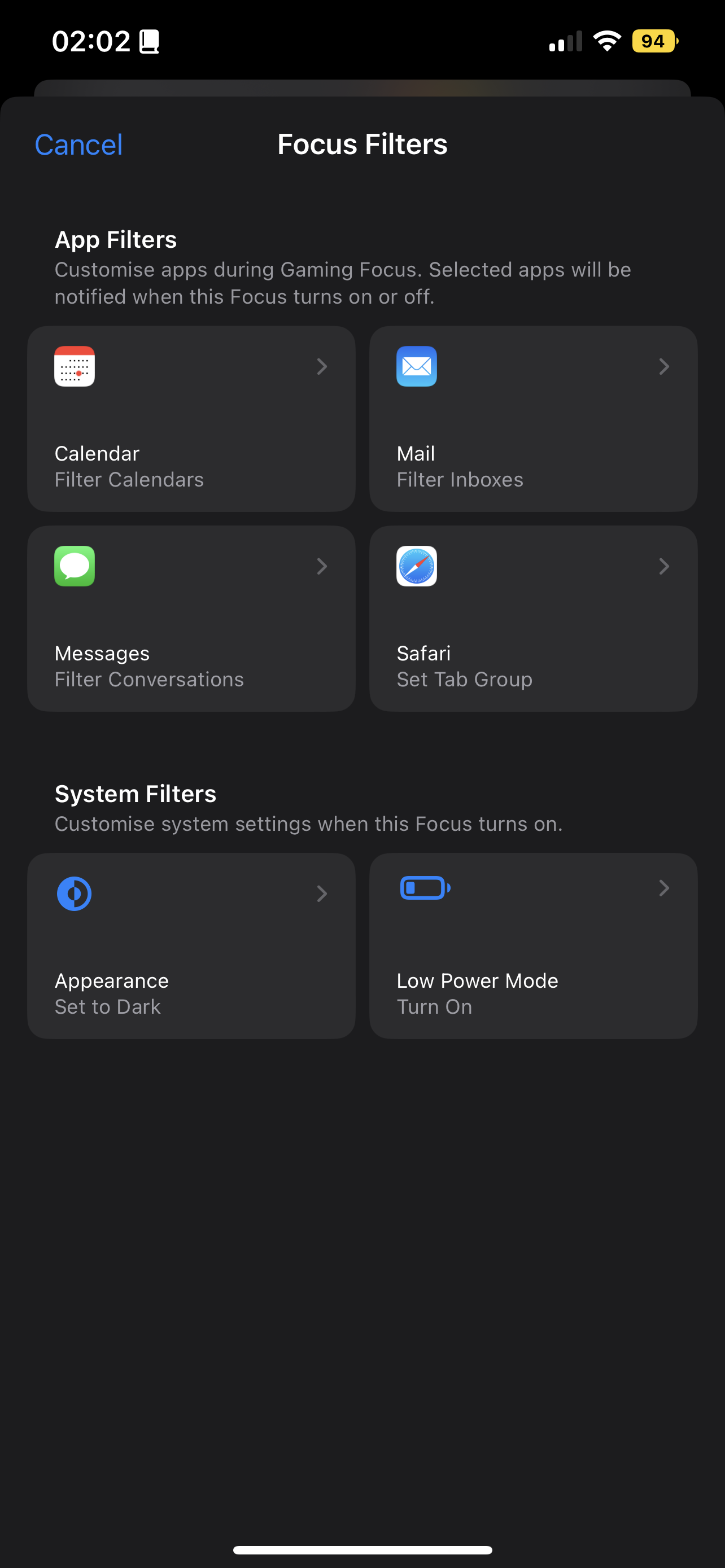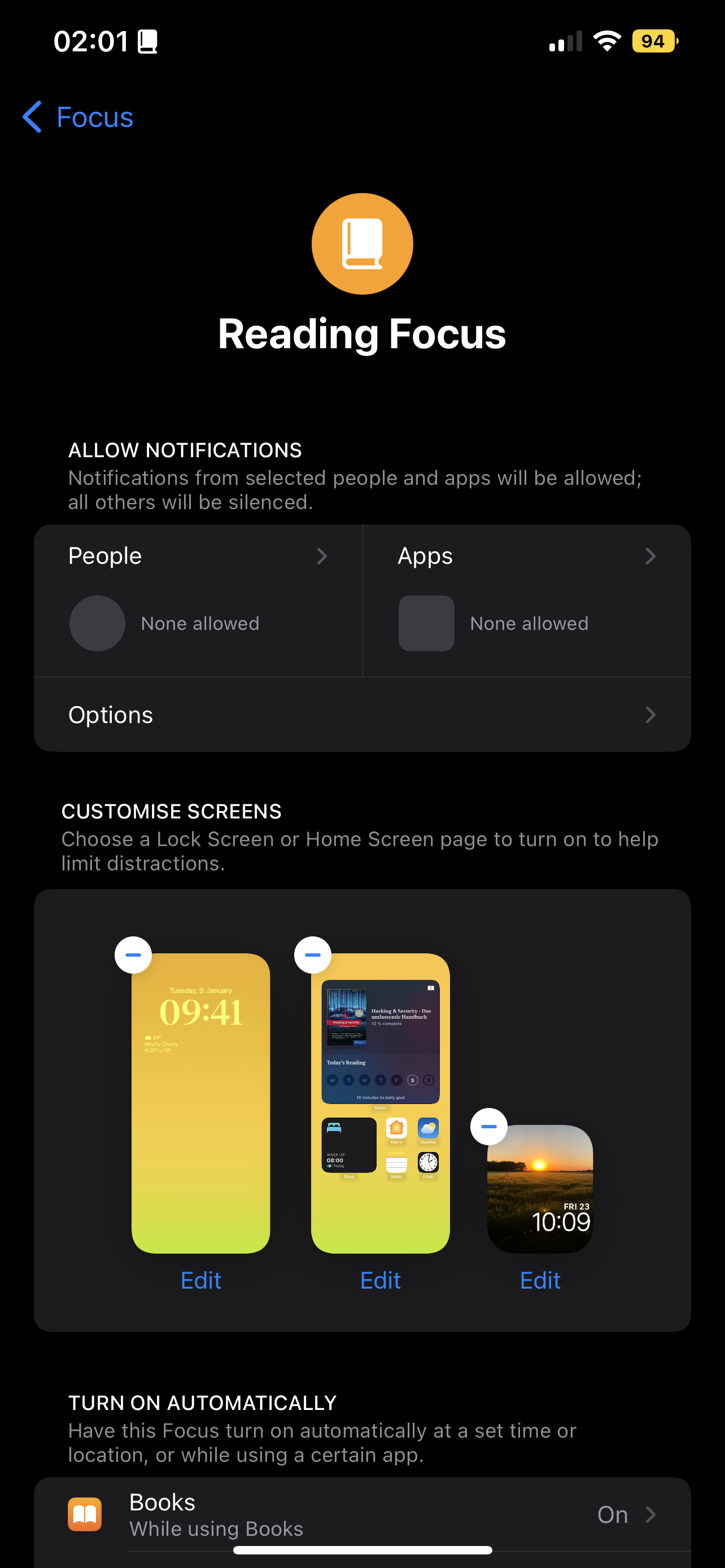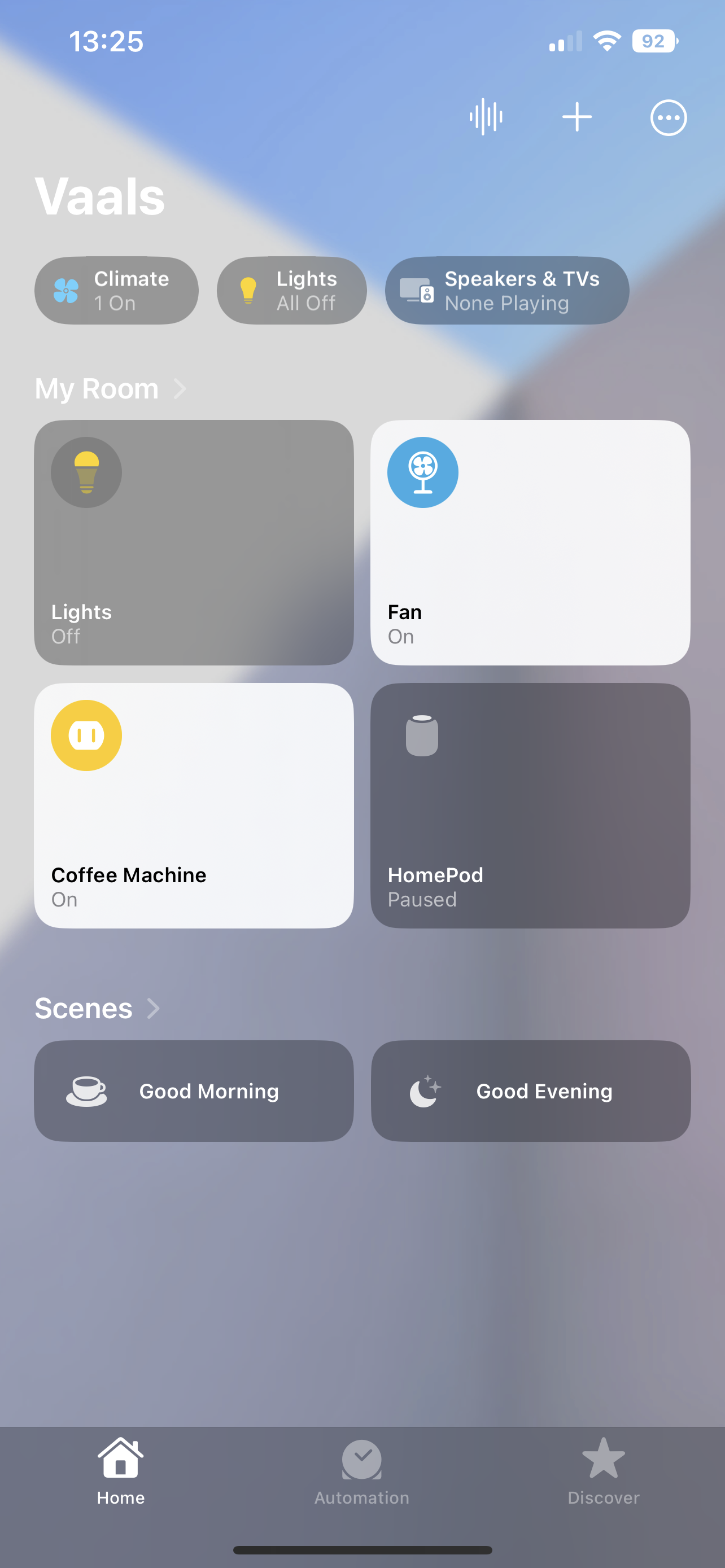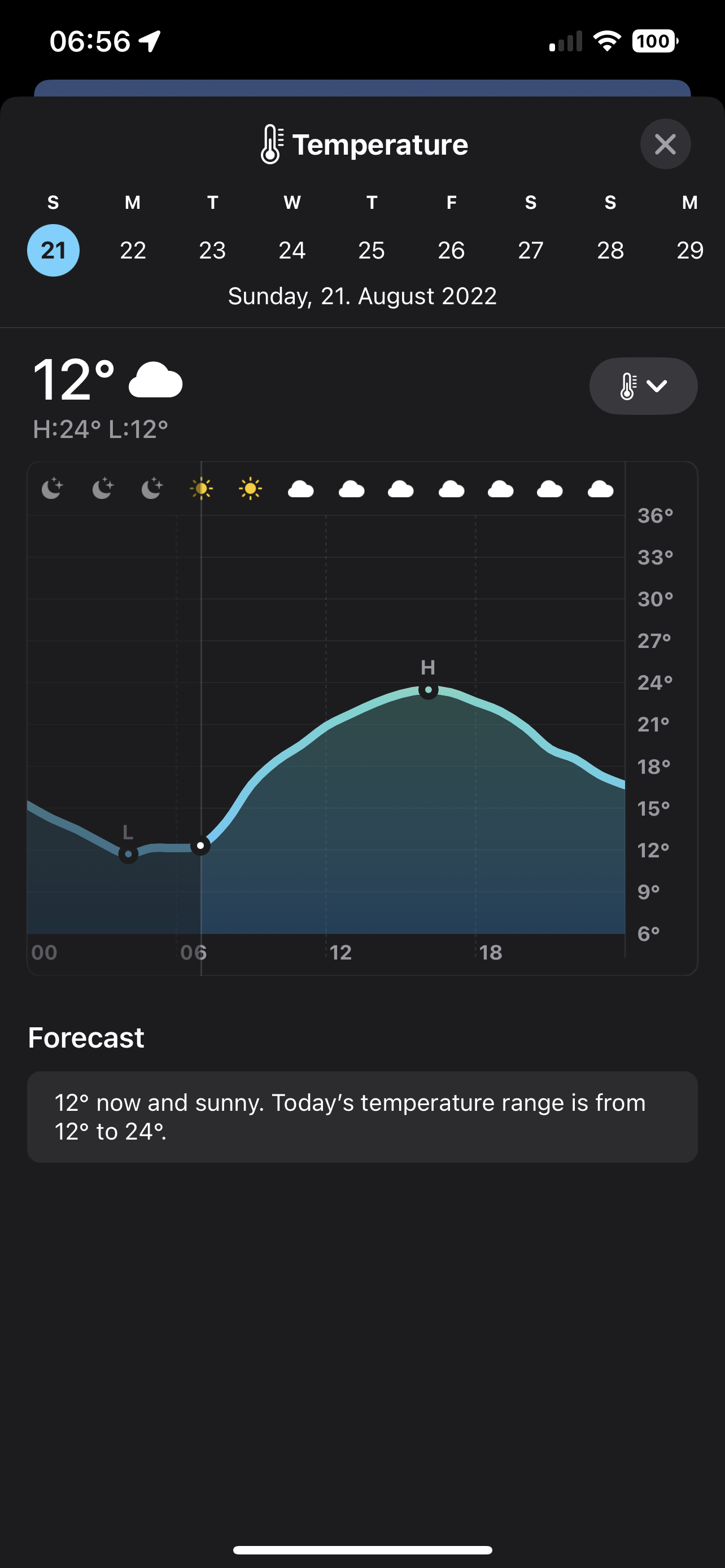iOS 16 Top 5 Features
Lock screen
The lockscreen in iOS 16 got a complete redesign both visually and functionally. First of all it is now highly customizable. Both the visual aspect as well as the functionality. The font of the time can be configured from a few presets ranging from thin fonts to very easy to read bold fonts.
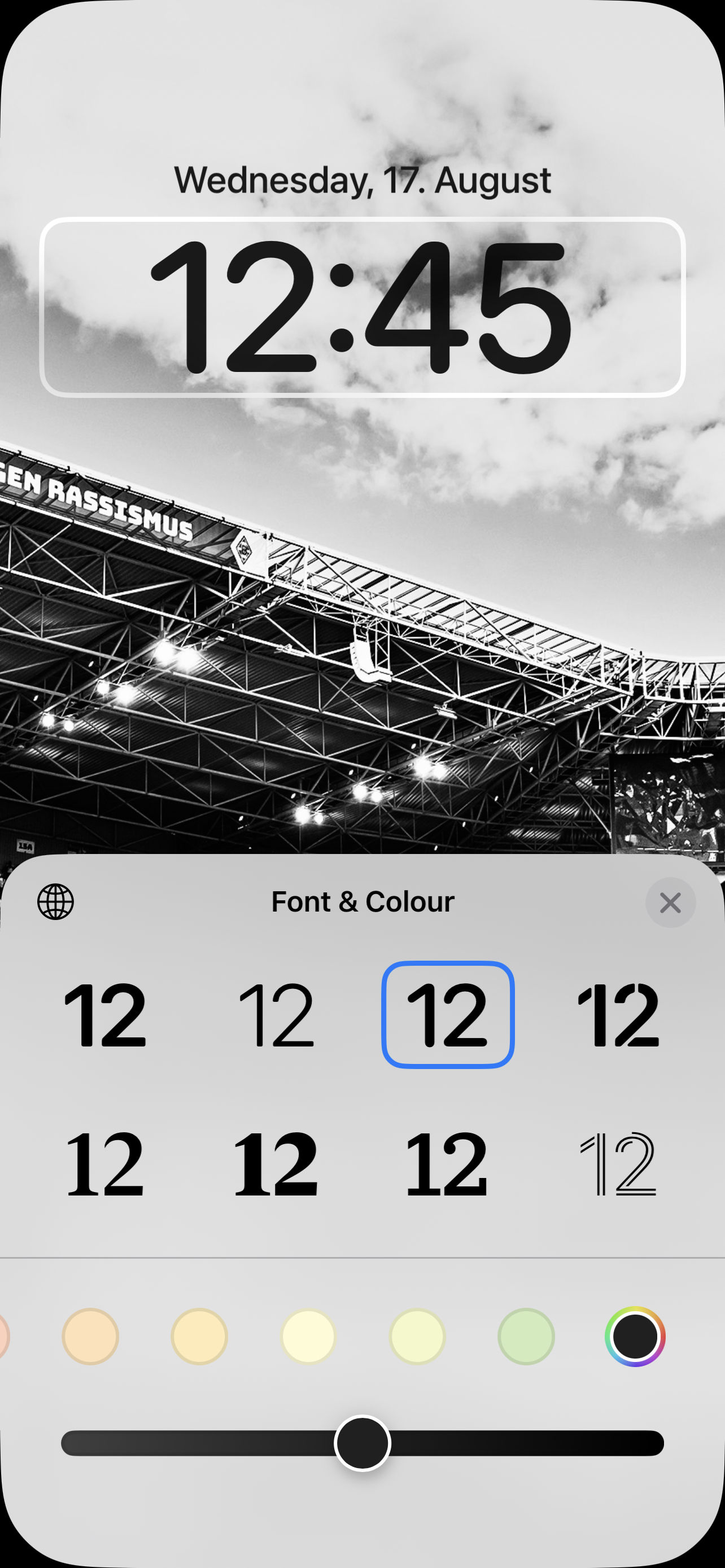
The color is even more customizable because it does not only provide a few great presets but also supports hex colors to get just the color that fits the wallpaper best.
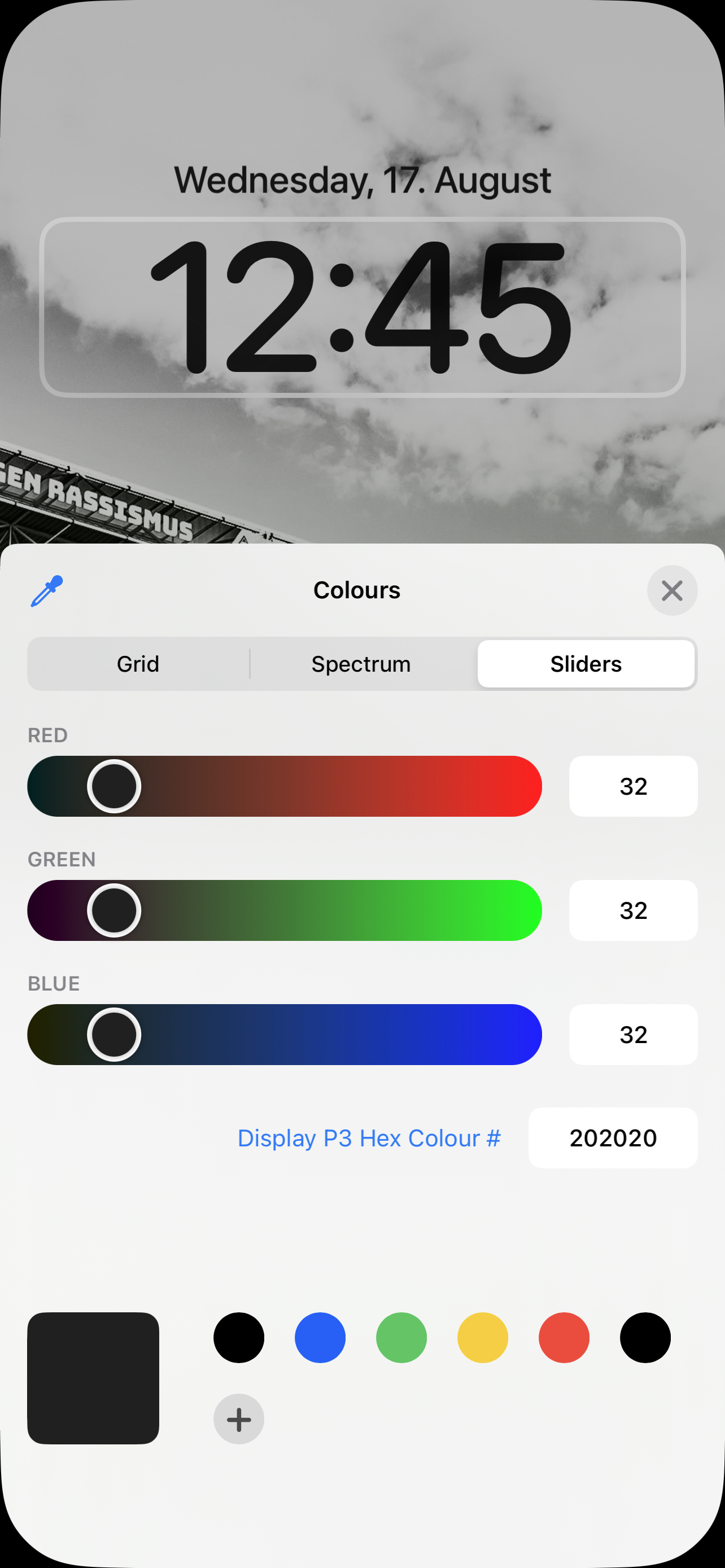
The pictures itself can be overlayed with a few color filters while configuring the wallpaper.

Functionality wise it is now possible to have widgets on the Lock Screen. From a developer’s point of view it is interesting to point out that the framework for these new widgets will be the same for both the lock screen widgets and updated Apple Watch widgets. The same widget will work on both the watch and the phone moving forward.
Also it is now possible to create multiple lock screens and quickly switch through them. This is especially powerful in conjunction with the new focus mode enhancements. Notifications are receiving a small upgrade because users can now chose between 3 different modes, 2 which are less intrusive. Also notifications are now located at the bottom.
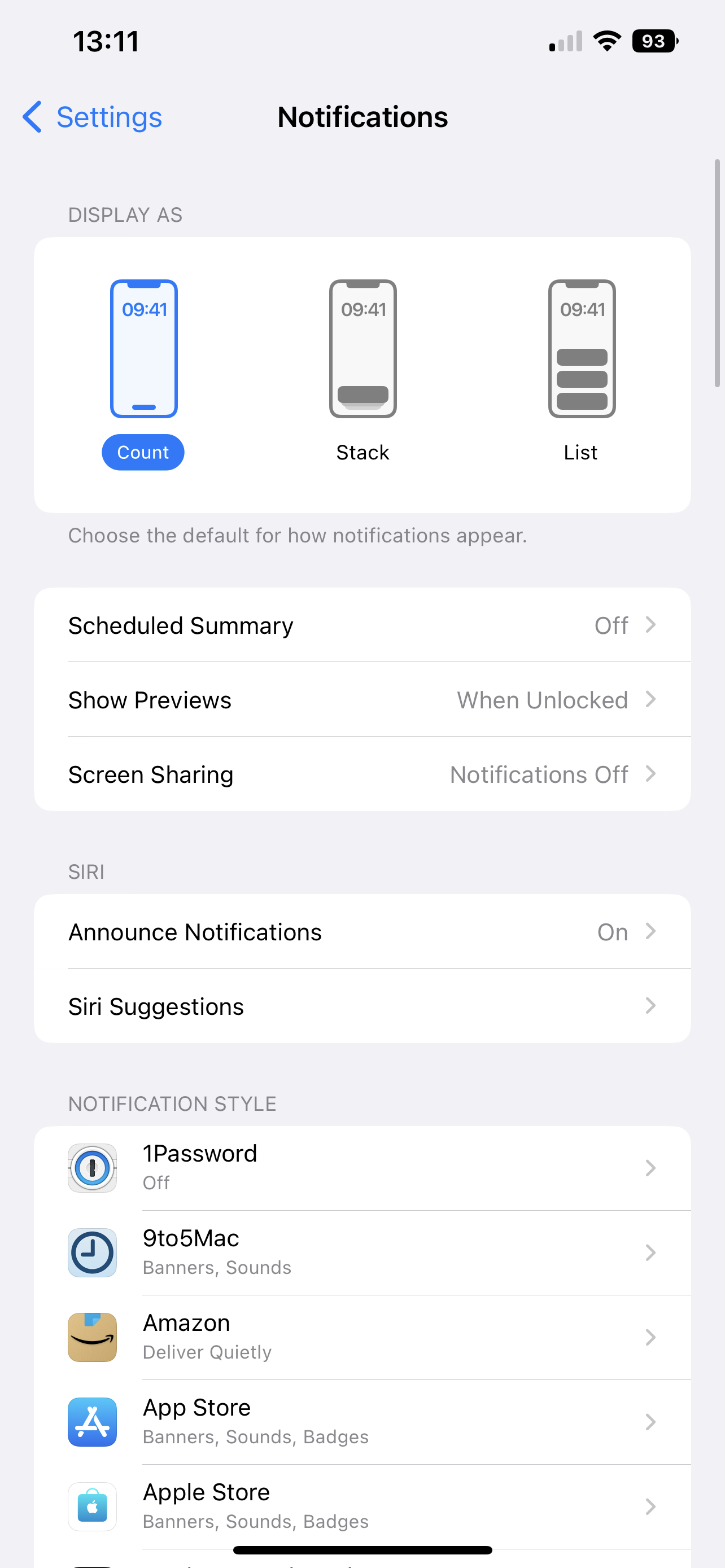
The last change are live activities which essentially is a big widget that updates in real time to show relevant information like a timer. With 16.1 developers will get the ability to make these widgets so that in the future users will be able to see the location of their Uber driver or the live score of a sports game.
Focus mode enhancements
Last year focus mode was my favorite feature in iOS 15. So naturally I was very excited when rumors went around that it would become even more powerful this year. Setting up a focus is now even easier than in iOS 15. Focus filters can filter out additional distractions like personal email accounts. Also possible is to set dark/light mode to a certain focus and to turn on/off low power mode. For example when using the reading focus I like to set the appearance to dark and to turn on low power mode because during reading the content on my phone is mostly static. Developers can also tap into it and offer certain content based on a certain focus.
Another really cool feature is that it is now easily possible to not only have certain home screen pages show up when a focus is active but also a certain lock screen. Furthermore it is now also possible to have a certain watch face while a focus is on. In iOS 15 this was only possible with a shortcut automation.
Intelligence
Live text which instantly became one of my favorite features on iOS and macOS is now available for videos. This is great when following along a coding tutorial. Just press pause and copy the code on the screen :)
Home
The home app is getting a lot of under the hood improvements to prepare for the launch of matter, but there is also a visual facelift to make the app even easier to use. The first screen now shows both the entire house and the individual rooms. Tapping on the icon triggers the accessory and tapping the tile opens more options like light colors for light bulbs. Tiles can now also be made bigger.
Weather
The weather app is receiving a small upgrade on the phone but a cool one nonetheless. It is now possible to tap on a tile to get even more information. I find myself tapping on the temperature and precipitation tiles a lot ever since upgrading.
Also cool is the new weather live map.